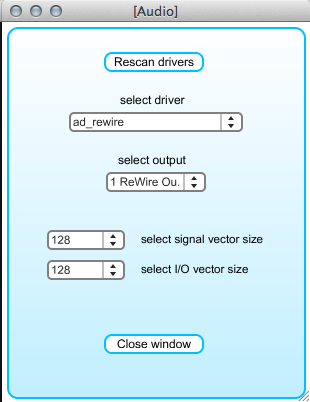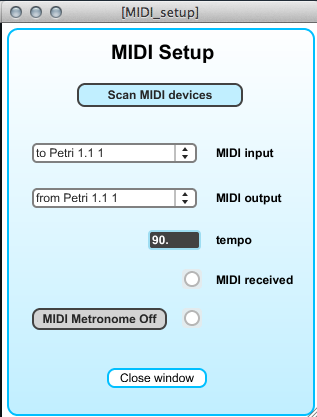In order to link Petri with Ableton Live, follow the steps below.
1. Â Open Live.
2. Â Open Petri.
3. Â Load a sample folder in Petri.
4. Â In Petri, select “ad_rewire” in Audio Setup.
5.  In Petri, select “to Petri x.x x” for MIDI input, and “from Petri x.x x” for MIDI output.
6. Â On Live’s MIDI channel, choose “from Petri x.x x,” under MIDI From.
7. Â On Live’s Audio channel, choose “Petri x.x,” under Audio From, and turn Live’s Audio channel monitoring on.
9. Â Click the play icon in Live.
You should now be able to hear Petri’s output piped into Live’s Audio channel, and change the tempo of Petri’s playback from Live’s tempo control.